價格:免費
更新日期:2015-07-10
檔案大小:6.7 MB
目前版本:3.1.1
版本需求:需要 iOS 6.0 或以上版本。與 iPhone、iPad 及 iPod touch 相容。
支援語言:俄文, 巴克摩文挪威文, 德語, 法文, 義大利文, 英語, 西班牙文
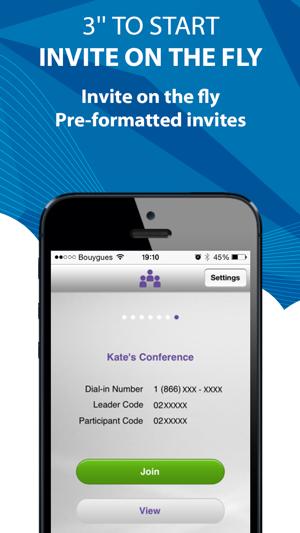
See how OpenTouch Conference removes the frustration.
Invite on the fly
- Send invitations: You create pre-formatted invites from your Outlook® add-in, smartphone app, or browser invite tool.
- Receive invitations: Your invites automatically include the OpenTouch® Conference join button for fast and simple conference access. No need to dial-in long numbers and codes.
- Dial-in numbers: You easily add and remove international dial-in numbers from a country checklist.
Join faster
- Alerts: As soon as your first guest joins your meeting, OpenTouch® Conference alerts your computer and smartphone. Just click 'View' to see who just joined.
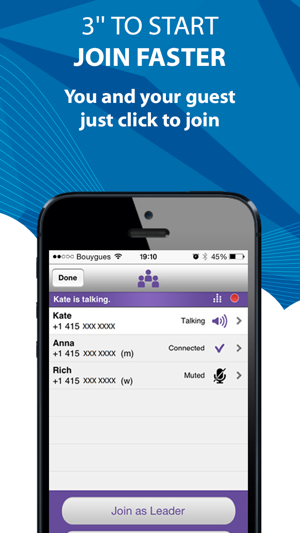
- Fast join: Click to join from the OpenTouch® Conference invitation join button, your Outlook® add-in ,or your smartphone – OpenTouch® Conference calls you on the phone number you choose.
- No access codes: You'll never need dial-in numbers or access codes again - but if necessary we have a wide range of international dial-in numbers.
Stay on track, control your meeting
- See who's on: From both the web and your smartphone app, you'll always know who’s just joined, and who's speaking.
- Add participant on the fly: If someone's missing, you can easily add them to the call from your contacts on your smartphone.
- Stay in control: If someone has background noise, you can mute their line. And if needed, you can record the call or assign a billing code.
Share what needs to be shared, in a click
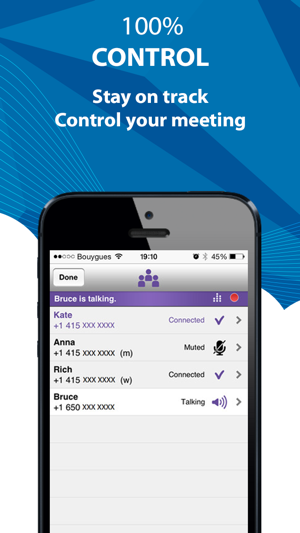
- Click to share: Just click the big button, at any time, and you're sharing your screen. You can also allow your guests to share with a click.
- Technology made easy: It’s that simple. No complexity or headaches, and no training required.
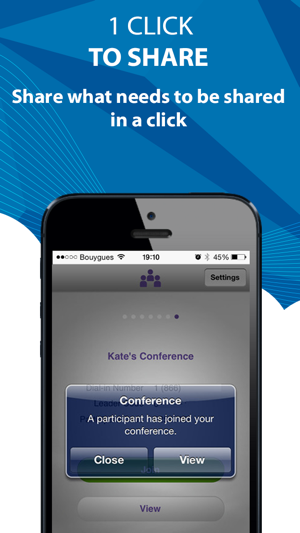
支援平台:iPhone, iPad
